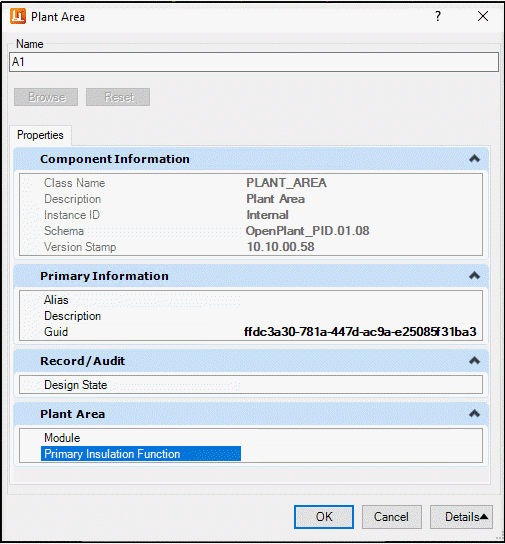Plant Breakdown Structure Properties Dialog
When defining a new Plant Breakdown Structure value in the Standard Preferences dialog, such as an Area, Service, or Unit, the following dialog displays.
Enter a new name for the item and define any of the available property settings as necessary. Click OK to save the changes.
| Setting | Description |
|---|---|
| Name | Enter a name for the new item here. |
| Properties |
The Properties tab has the following three sections allowing you to view/define certain item property values. |
| OK | Save the changes and close the dialog. |
| Cancel | Closes the dialog without saving the changes. |
| Details | This will display/hide the Properties section of the dialog. |